Scan your Dogtap right - Android vs. iOS
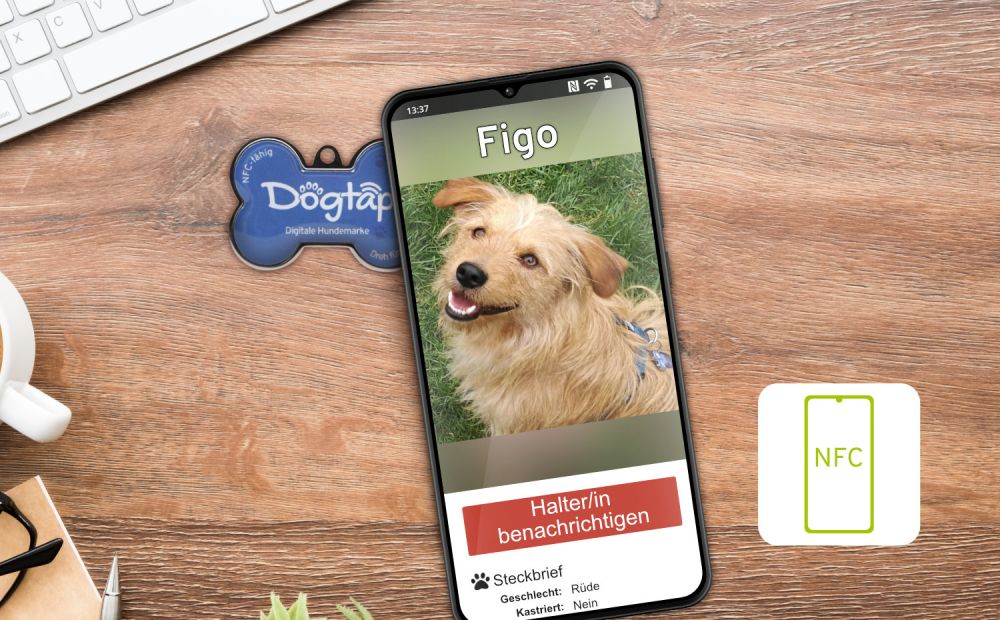
25.06.2020
In this blog entry we explain how to scan or read the dog tag Dogtap correctly. Because only then you can see all the comprehensive data that is stored on it. But don't worry, it is not complicated at all! Since there are many different ways to do this, we would like to explain them to you in detail.
If you want to jump directly to the step-by-step instructions for Android, click here. For the iPhone tutorial click here.
Dogtap - readable by any smartphone
The only thing you need is your Smartphone and of course the dogtap. The reason why there are different ways to scan the dogtap is quite simple. So, we can make sure that the dogtap can be read by any smartphone - whether iPhone or Android smartphone. This means that a potential finder does not have to go to the vet to have a dog's chip read out with a special reader, but can simply use his own smartphone. You can find a direct comparison between the dogtap and the chip in dogs in this blog entry.
Dogtap - NFC or QR Code
Basically, there are two possibilities to scan the dogtap. Either via the so-called Near Field Communication (short: NFC) or via the QR Code technology.
NFC is (similar to Bluetooth) a standard for transmitting data over short distances. You can find out more about NFC here. NFC basically works in a similar way to QR Code - you scan something and then see the stored content on your smartphone.
Scan Dogtap with an Android smartphone
Most Android smartphones are NFC-enabled, so you can easily scan the dogtap using NFC technology. You can find an overview of all NFC-enabled smartphones here.
Some Android smartphones require NFC to be enabled before you can use them (almost exactly the same principle as Bluetooth). To do this, search for "NFC" in your smartphone settings and activate it. You can usually tell if it is activated by the "N" symbol in the status bar of your phone. Now you can easily read the dogtap:
1. hold the dogtap against the back of your smartphone so that the NFC sensor of your smartphone touches the dogtap Depending on your phone model, the dogtap will be in a different place on your phone. It's usually in the middle or top of the phone, near the camera. Just a light touch is enough to scan the dogtap.
2. you will automatically be redirected to the profile of your dog, which is stored on the Tap21 platform.
Alternatively, there is a QR code on each dog tag that you can scan. Some newer Android smartphones can scan QR codes via their own camera app. In most cases, however, you will need an additional app for this.
Click here to learn more about reading NFC tags.
Scan Dogtap with an iPhone (iOS)
The dogtap can be read out via NFC from iPhone 7 and iOS 11 on. However, an NFC reader app is required for this purpose. You can download our free NFC21 Reader App from the App Store.
To read the dogtap with your smartphone, simply open the app and click on "Scan NFC Tag".
Starting with the iPhone generation 2018 with iOS 12, i.e. the iPhone Xs or iPhone 11, no app is required to read the dogtap. So you can read the dog tag even easier:
1. Hold the dogtap to the back of your iPhone. The NFC sensor is located in the upper part of the iPhone.
2. You will automatically be redirected to your dog's profile which is stored on the Tap21 platform.
For more information on how to scan NFC tags using your iPhone, click here.
Alternatively, you can also scan the dog tag with the iPhone using the QR code. The easiest way to do this on the iPhone is to use the integrated camera app. Of course you can also use any other QR Code app.
If you have further questions about our digital dog tag, don't hesitate to contact us! If we have now aroused your interest, you can go to the shop here:








