How to keep the data on the dogtap up-to-date
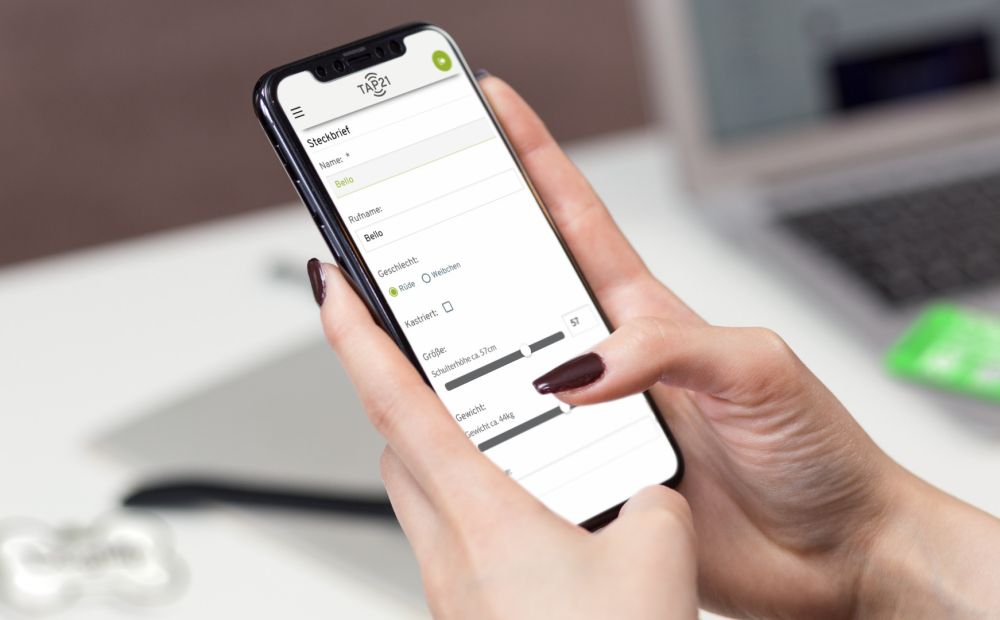
26.11.2019
On the dogtap all relevant data is digitally stored. This includes information like the name and sex of your dog, important medication he needs to take or contact details of the owner. The identification of the owner is therefore particularly uncomplicated and makes it easier to contact him in an emergency. With the help of the detailed data, it is also possible to provide the dog with the best possible care until it is reunited with its owner.
The owner himself decides which data he would like to store on the dogtap and can edit this data at any time from anywhere. So, if something changes, for example the own telephone number, the stored data can be kept up-to-date without a problem. Therefore, disadvantages of conventional dog tags are avoided.
How do I edit data in order to keep it up-to-date?
In principle, the process is similar to the initial setup process, except that the dogtap does not have to be activated.
1. You log in at the Tap21 web platform with your access data (e-mail and password).
2. Under "my Taps" you choose the dog profile you would like to edit. The updated data, e.g. the new telephone number, can then be entered into the input form.
As you can see - super easy. And it can be done from anywhere, as long as you have an internet connection. Whether with your smartphone or the PC at home. Simply log in on tap21 and get started.








